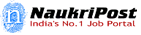HBSE Admit Card | Haryana Board is a one of the major board for School Education in India. Abbreviation of Haryana Board of School Education is HBSE. The Board of School Education Haryana was established in 1969 at Chandigarh. The Head office of HBSE is situated at Chandigarh but after that in year 1981 it was shifted at Bhiwani. HBSE conducted first examination of SSC 10th class in the year 1970. It also started 8th class examination in the year of 1976 and HSC examination in 1987. HBSE has started the semester system from 2006-2007. Haryana board conduct examination Semester wise and Result for SSC (10th) and HSC (12th) publishes online at official website. HBSE conduct two main exams SSC and HSC every year in the month of March.
Those applicants who participate in any particular examination and know about admit card downloading procedure then they log on to the official website at academiclogin.hbseonline.org and download admit card with enter user id. HBSE publish Admit card at official website before one month of the examination date so participants can take print out copy of admit card with out admit card they will not be allowed in examination hall.
Importance of HBSE Admit Card :-
Admit card is a very important letter to present in examination. Candidates can download their admit card through the official portal before examination. Students can sit in examination with the help of admit card. In Admit card mention whole details related to examination like Date, Time and other important instruction which is follow by students in examination hall.
Meaning of HBSE Admit Card :-
Admit card is help to identify the examiner. Admit card show at the time of exam to the examiner or invigilator. It is also know about Hall Ticket/ Call Latter/ Permission Latter. It is very important from the exam point of view because with the help of admit card students appear in examination hall. Applicants who participate in any examination they must have admit card.
How to Download HBSE Admit Card :-
Applicants follow these steps for download admit card
- First log on to the official website at academiclogin.hbseonline.org
- Then select particular exam in which applicants have applied
- After that enter User id and click login button
- Then take print out copy of admit card