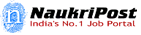Punjab School Education Board (PSEB) Chandigarh was founded in the year 1969 under the act of the govt. of Punjab to promote education in the Punjab State. The Headquarters of PSEB was located in SAS Nagar (Mohali), near Chandigarh.
Punjab Board or PSEB declares many result for the whole year. Indiaresults.com publishes the result for Punjab Board of Secondary Education . This board basically conducts exams like 10th Board, 12th Board. Every year the PSEB conducts and releases the result for Punjab board 10th and 12th Exam. Candidates can check out the result by logging to the official website at www.pseb.ac.in
PSEB 10th Result :
Punjab Board has recently conducted the examination in the month of March 2014. Many candidates have appeared in the examination. Now they are all waiting for the PSEB to declare the result for 10th class. It is estimated that around 3 to 4 lac aspirants takes part in the examination every year. Result for the same has been uploaded on the Official portal of India result. Participants who are willing to download the PSEB Result can check out the website www.indiaresults.com
PSEB Intermediate (12th) Result :
PSEB also conducts 12th or Intermediate examination every year for which huge ratio participants have seen on the exam centers. Intermediate exam are also known as HSC Exam conducted by the Board of Secondary Education Punjab. Result for both the levels i.e. Secondary and Senior Secondary level are declared in the month of June 2014. It can be arise in the end of June or in the starting of July 2014.
Aspirants who are waiting for the result can check out the simple process for downloading the result mentioned in the coming context. also applicants should note down the simple process for checking the PSEB Result.
General Instructions for the applicants :-
- First log on to the official website of Punjab board at www.pseb.ac.in
- Then go on the “Result” section.
- While clicking on the link, it will redirect you to “ www.indiaresults.com
- Here you will get all the result declared by the PSEB Board.
- All you need to do is just enter the details demanded in the window.
- It will ask mainly your Registration ID or Roll No or Name.
- The moment you provide the details, it will request you to submit the details.
- Press Submit Button and take print out of the result.
- Click Here to check PSEB Result.